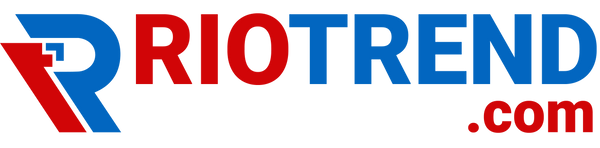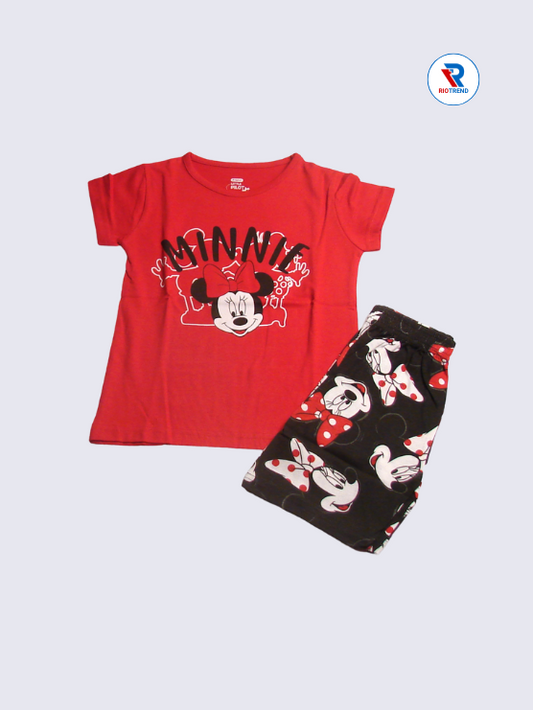As an online shopper, you've probably gone through the checkout process countless times, but have you ever wondered what’s happening behind the scenes? From selecting your items to clicking "Complete Purchase," there’s much more going on than you might think.
Understanding how the eCommerce checkout process works and why it’s so important can enhance your shopping experience, save you time, and even make your online shopping more secure.
In this blog post, we’re going to break down the checkout process step by step, discuss the different types of checkout methods, and explore how the entire process benefits you as an online shopper. Ready to dive in? Let’s go!
1. What Is the Checkout Process in eCommerce?
The eCommerce checkout process is the final step you take in an online store before completing your purchase. It's the journey that starts after you’ve added items to your shopping cart and ends when your order is confirmed. It’s a crucial part of the online shopping experience, and it’s designed to ensure that you can complete your purchase smoothly and securely.
The checkout process generally includes these key steps:
- Reviewing your shopping cart: Confirming your items and quantities.
- Entering shipping information: Where you want your items delivered.
- Providing payment details: Paying for your items securely.
- Choosing shipping options: Select how quickly you want your items delivered.
- Order confirmation: Verify all details before completing your purchase.
A streamlined, user-friendly checkout process reduces frustration and helps you finalize your purchase without any hiccups. But, there’s much more happening behind the scenes to make that possible.
2. How Does the eCommerce Checkout Process Work?
Here’s an overview of what actually happens during the checkout process — from the moment you decide to complete your purchase to the time your order is confirmed.
Step 1: Cart Review
- What You See: You can review the items you've selected, adjust quantities, remove items, or apply discount codes.
- Behind the Scenes: The system calculates the total cost, including taxes and shipping fees, and updates in real time as you make changes.
Step 2: Personal Information
- What You See: You’re asked to enter your shipping address, contact details, and sometimes a billing address.
- Behind the Scenes: The website cross-checks your data for any errors, ensuring that the address is correct and eligible for shipping. Some sites may suggest auto-fill options if you’ve signed in or created an account.
Step 3: Payment Details
- What You See: You choose your payment method (credit card, PayPal, etc.) and enter your payment info.
- Behind the Scenes: Payment gateways (like Stripe or PayPal) encrypt your payment information and securely process the transaction. This is where your money is transferred from your bank account to the merchant’s.
Step 4: Shipping & Billing Confirmation
- What You See: You confirm your shipping and billing details and select your shipping method.
- Behind the Scenes: Shipping costs are calculated based on your location, the weight of the items, and the shipping method selected. The system also checks inventory to ensure the items are in stock and available for delivery.
Step 5: Order Confirmation
- What You See: A final order review page shows your order details, total cost, shipping address, and payment method. You click "Place Order" to finalize the transaction.
- Behind the Scenes: Your payment is processed, an order number is generated, and the merchant’s system updates its inventory. You receive an email confirming your order, and the shipping process begins.
3. What Are Different Types of Checkout?
Not all checkout processes are the same. There are different checkout models designed to improve your shopping experience in different ways:
Single-Page Checkout
- What It Is: All steps (cart review, shipping info, payment details, etc.) are presented on a single page.
- Benefit to You: This type of checkout reduces the number of steps and time spent filling out information. It’s great for quick, hassle-free purchases.
Multi-Page Checkout
- What It Is: Each step (cart review, shipping info, payment, etc.) is presented on a separate page.
- Benefit to You: While it may take a bit longer, multi-page checkouts offer more clarity and allow you to focus on one thing at a time (e.g., reviewing your order carefully before entering payment info).
Guest Checkout vs. Account Checkout
-
Guest Checkout: You don’t need to create an account to complete your purchase.
- Benefit to You: Faster and more convenient, especially if you're in a rush and don’t want to create an account.
-
Account Checkout: You log in to your account (or create one) to complete the purchase.
- Benefit to You: If you shop frequently at the same store, your address, payment, and past order details are saved for future purchases, making checkout faster in the long run.
4. Importance of the eCommerce Checkout Process
The checkout process is more than just a set of steps to complete your purchase. It’s essential for several reasons that directly impact your shopping experience:
Reduces Cart Abandonment
A smooth checkout process minimizes the chances that you'll abandon your cart halfway through. Think about it: If the checkout process is too long, confusing, or doesn’t give you enough payment options, you're less likely to complete the purchase.
Improves Customer Trust
A secure, transparent checkout process reassures you that your personal and payment information is protected. Seeing trusted payment options (like PayPal or secure credit card options) and encryption indicators (such as a padlock icon) can help build confidence.
Increases Conversion Rates
A well-designed checkout that’s easy to navigate increases the likelihood that you’ll follow through with your order. eCommerce stores work hard to make this experience as seamless as possible because it ultimately benefits both you and them.
Optimizes User Experience
A streamlined and efficient checkout process enhances the overall shopping experience, allowing you to complete your purchase quickly and get on with your day.
5. Behind the Scenes in the eCommerce Checkout Process
While you might not see it, a lot of work is going on behind the scenes to ensure your checkout process goes smoothly:
- Security & Encryption: The website uses SSL (Secure Socket Layer) encryption to protect your sensitive payment and personal information. Your data is encrypted before it’s sent to the payment processor, ensuring that no one can intercept it.
- Payment Gateway Integration: Once you enter your payment info, a payment gateway securely processes it by communicating with your bank or credit card provider to approve the transaction.
- Inventory Management: The store’s inventory system updates in real-time, ensuring the items you’ve selected are available for delivery and adjusting stock levels accordingly.
- Shipping Calculations: Shipping costs are calculated dynamically, considering factors like weight, destination, and delivery speed. This ensures you’re charged correctly based on your preferences.
- Fraud Detection: Behind the scenes, algorithms monitor for any unusual or fraudulent behavior, helping to prevent unauthorized transactions.
6. How the eCommerce Checkout Process Benefits You as an Online Shopper
Now that you know how it works, let’s talk about how this process benefits you as an online shopper:
- Convenience & Speed: A fast, easy checkout process helps you complete your purchase without unnecessary steps. With options like guest checkout or autofill, you can save time and avoid frustration.
- Enhanced Security: The use of encryption, secure payment gateways, and fraud prevention systems ensures that your personal and payment information stays safe throughout the checkout process.
- Personalization: Many eCommerce sites allow you to save your payment and shipping information for faster checkouts in the future, you can enjoy perks like loyalty points or personalized recommendations.
- Flexibility with Payment Options: From credit cards to PayPal and digital wallets, you can choose the payment method that works best for you. Plus, secure payment options give you peace of mind.
- Clear Costs & No Surprises: You always know exactly what you’re paying for — including taxes and shipping — before you complete your order.
eCommerce Checkout FAQs
What happens if I accidentally abandon my cart during checkout?
Many online stores send reminder emails to encourage you to return to your cart and complete the purchase. Some even offer discounts or incentives to tempt you back.
Why am I asked to create an account at checkout?
Creating an account allows you to track your orders, save shipping info, and earn loyalty points or discounts on future purchases. However, most stores offer a guest checkout option if you don’t want to register.
Can I change my payment method after checkout?
If you realize there's an issue with your payment method after checkout, contact customer service immediately. Many stores allow you to modify payment details before the order is processed.
How can I ensure my payment info is secure during checkout?
Look for the padlock symbol in the browser’s address bar and ensure the URL starts with "https://" — this indicates that your connection is secure. You should also check for trusted payment methods like PayPal or credit card options.
What should I do if I notice an error in my order after checkout?
Contact the retailer’s customer service team as soon as possible to correct the error. Many stores