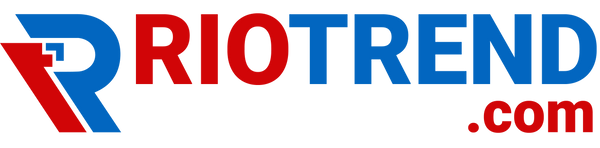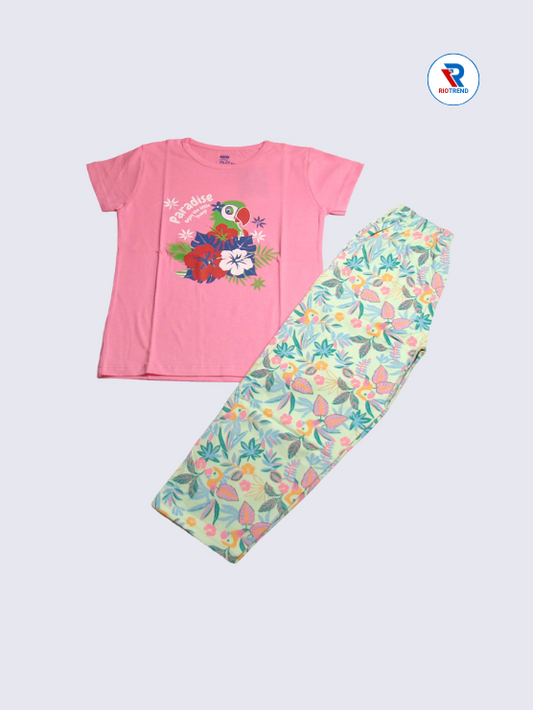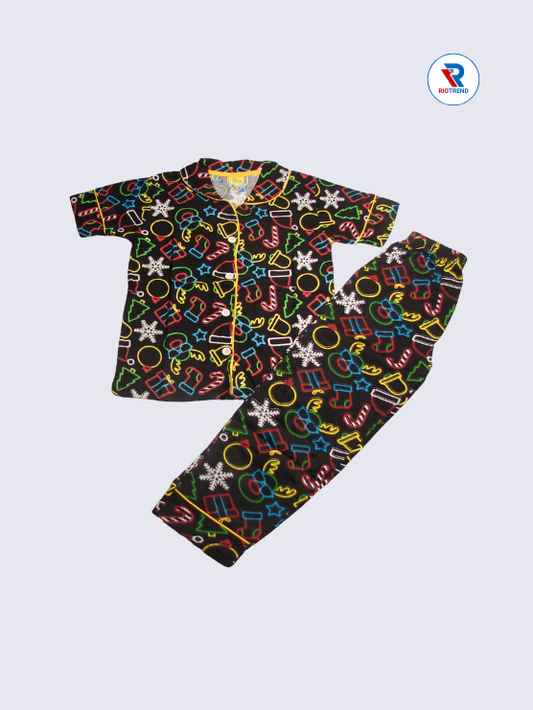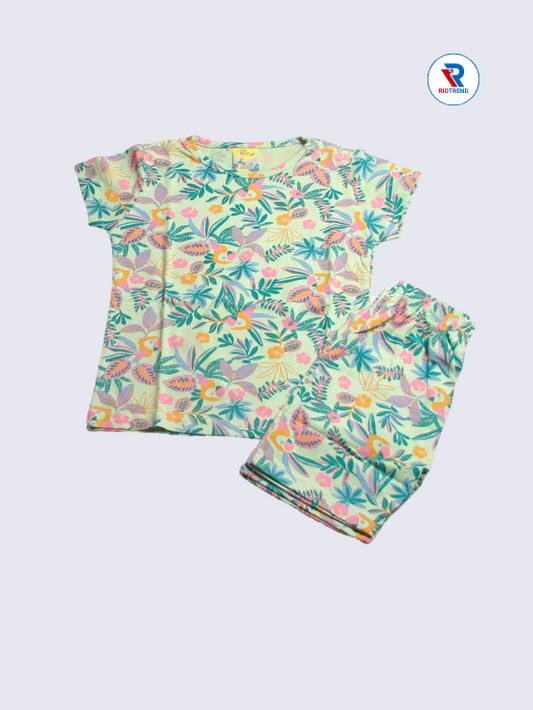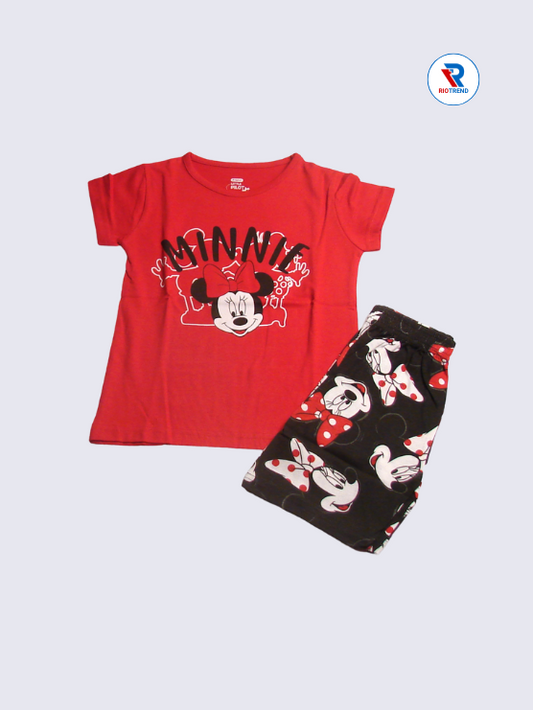Picture this: You've found the perfect item online, added it to your cart, and you're ready to buy. However, the checkout process then begins – entering your shipping address, billing information, and payment details, and confirming everything across multiple pages. By the time you're done, you might have second thoughts, or worse, you abandon the purchase entirely.
Sound familiar? You're not alone. Studies show that nearly 70% of online shopping carts are abandoned, often due to complicated or lengthy checkout processes. This is where one-click checkout comes to the rescue – a technology that's revolutionizing how we shop online by making purchases as simple as clicking a single button.
In this comprehensive guide, we'll explore everything you need to know about one-click checkout: how it works, its security, and how you can utilize it to make your online shopping experience faster, easier, and more enjoyable. Whether you're a cautious first-time user or someone looking to optimize your digital shopping habits, this guide will give you the confidence to make informed decisions about using this convenient feature.
What is One-Click Checkout? (The Basics)
One-click checkout is exactly what it sounds like – the ability to complete an online purchase with just one click or tap. Instead of going through the traditional multi-step checkout process, you can buy items instantly using your pre-saved payment and shipping information.
Think of it as the digital equivalent of having your favorite coffee shop remember your usual order, payment method, and where to deliver it. When you want your regular coffee, you just say "the usual," and everything else is taken care of automatically.
Traditional Checkout vs. One-Click Checkout
Traditional Checkout Process:
- Add item to cart
- Click "Proceed to Checkout"
- Enter or confirm the shipping address
- Select shipping method
- Enter payment information
- Review order details
- Confirm and place the order
One-Click Checkout Process:
- Add item to cart (or skip directly from the product page)
- Click "Buy Now" or "Buy with One-Click"
- Purchase complete!
The difference is dramatic – what used to take several minutes and multiple page loads now happens in seconds. You might also see this feature called "express checkout," "instant buy," "quick purchase," or "buy now" depending on the retailer.
How One-Click Checkout Actually Works
Understanding how one-click checkout works can help you feel more confident about using it. Here's what happens behind the scenes:
Initial Setup
The first time you use one-click checkout, you'll need to set it up by providing:
- Your preferred shipping address
- Billing information
- Payment method (credit card, debit card, or digital wallet)
- Any preferences like shipping speed
This information is securely stored in your account with the retailer, encrypted and protected according to industry security standards.
The Purchase Process
When you click "Buy Now" with one-click checkout:
- Instant Authorization: The system immediately processes your payment using your stored payment method
- Order Creation: Your order is created automatically using your default shipping address and preferences
- Confirmation: You receive an instant confirmation email with your order details
- Fulfillment: The retailer begins processing your order for shipment
Where You'll See One-Click Options
One-click checkout appears in various places:
- Product detail pages (often as a "Buy Now" button next to "Add to Cart")
- Shopping cart pages as an express option
- Mobile apps as the primary purchase method
- Social media platforms for integrated shopping
- Email newsletters and promotional materials
The Real Benefits for Online Shoppers
One-click checkout isn't just about speed – it offers several tangible benefits that enhance your entire shopping experience:
Significant Time Savings
The most obvious benefit is time. What used to take 3-5 minutes can now happen in under 10 seconds. For busy shoppers, this means:
- No more rushing through checkout forms
- Ability to make quick purchases during short breaks
- Less time spent on routine, repeat purchases
- More time to research and compare products instead of dealing with checkout hassles
Reduced Frustration and Cart Abandonment
We've all been there – you want to buy something, but the checkout process is so cumbersome that you give up. One-click checkout eliminates common frustration points:
- No more re-entering the same information repeatedly
- No risk of losing your cart due to session timeouts
- No need to dig out your wallet for credit card details
- Fewer opportunities for technical glitches to interrupt your purchase
Enhanced Mobile Shopping Experience
Shopping on mobile devices can be particularly challenging with traditional checkout forms. One-click checkout is perfectly suited for mobile because:
- Typing on small screens is minimized
- Touch-based purchasing is intuitive
- Loading times are reduced
- The entire process works seamlessly across devices
Perfect for Time-Sensitive Purchases
Some shopping situations benefit especially from one-click checkout:
- Flash sales with limited quantities
- Event tickets that sell out quickly
- Limited-time promotional offers
- Emergency purchases when you need something urgently
- Subscription renewals and repeat orders
Safety and Security: Your Main Concerns Answered
The biggest question most shoppers have about one-click checkout is: "Is it safe?" The short answer is yes when implemented properly by reputable retailers. Here's why:
How Your Information is Protected
Encryption: Your payment and personal information is encrypted using the same advanced security standards that banks use. This means your data is scrambled in a way that makes it virtually impossible for unauthorized parties to read.
Tokenization: Many retailers use tokenization, which means your actual credit card number isn't stored. Instead, a unique token represents your card, so even if there's a data breach, your real card information remains protected.
PCI Compliance: Reputable online retailers must comply with Payment Card Industry (PCI) security standards, which require strict protocols for handling payment information.
Secure Authentication: Most one-click systems require you to log into your account first, adding an extra layer of security through password protection and sometimes two-factor authentication.
What Happens if Your Account is Compromised
If someone gains unauthorized access to your account:
- Most retailers have fraud detection systems that flag unusual purchasing patterns
- You can immediately disable one-click purchasing in your account settings
- Credit card companies and payment processors offer fraud protection
- You can typically dispute unauthorized charges within 60 days
Comparison to Other Payment Storage Methods
Storing your payment information for one-click checkout is generally safer than:
- Saving card details in your browser (which can be accessed by anyone using your device)
- Writing down card information
- Using the same card across multiple unsecured websites
It's comparable in safety to:
- Digital wallets like Apple Pay or Google Pay
- Bank-provided online payment services
- Other secure payment processors like PayPal
Red Flags to Watch For
Not all one-click checkout implementations are created equal. Avoid using one-click checkout on sites that:
- Don't use HTTPS (look for the lock icon in your browser)
- Have poor customer reviews regarding security
- Don't clearly explain their security measures
- Seem too good to be true with pricing or offers
- Don't provide clear contact information or customer service
Potential Drawbacks and Considerations
While one-click checkout offers many benefits, it's important to understand the potential downsides:
Accidental Purchases
The ease of one-click purchasing can sometimes work against you:
- Double-clicking mistakes: Accidentally clicking twice might result in duplicate orders
- Children or others using your device: Kids might make unintended purchases
- Pocket purchases: Accidental touches on mobile devices
How to avoid: Enable purchase confirmations, use device locks, and educate family members about the feature.
Reduced Order Review Opportunities
Traditional checkout gives you multiple chances to review your order, change quantities, or apply discount codes. With one-click checkout:
- You might miss opportunities to use coupon codes
- Less chance to double-check sizes, colors, or specifications
- Harder to modify shipping options or delivery preferences
Solution: Always review product details carefully before clicking "Buy Now," and check if discount codes can be applied during the one-click process.
Impulse Buying Concerns
The convenience of one-click checkout can encourage impulsive spending:
- Easier to make emotional purchases
- Less time to reconsider whether you need the item
- This can lead to overspending if not used mindfully
Management strategy: Set spending limits, use wish lists for items you want to consider longer, and regularly review your purchase history.
What to Do If You Make a Mistake
If you accidentally make a one-click purchase:
- Act quickly: Most retailers allow order cancellation within a short window (often 30 minutes to 2 hours)
- Check your email: Look for order confirmation emails with cancellation links
- Contact customer service: Reach out immediately to explain the accidental purchase
- Know the return policy: Understand your options if cancellation isn't possible
- Use your credit card protection: Many credit cards offer purchase protection for accidental transactions
One-Click Checkout Across Different Platforms
One-click checkout isn't limited to a single retailer or platform. Here's how it works across the digital shopping landscape:
Amazon's Original Implementation
Amazon pioneered one-click checkout and still offers one of the most refined experiences:
- 1-Click ordering: The original and most streamlined version
- Buy Now button: Available on most product pages
- Voice ordering: Through Alexa devices for ultimate convenience
- Dash buttons: Physical buttons for repeat purchases (though discontinued, the concept lives on in apps)
Major Retail Platforms
Target: Offers "Drive Up," "Order Pickup," and express checkout options that work similarly to one-click purchasing for regular customers.
Walmart: Features "Express checkout" and "Walmart Pay" for streamlined mobile purchases.
Best Buy: Provides "Buy Now" options for logged-in customers with saved payment methods.
Grocery retailers: Many offer one-click reordering for frequently purchased items and subscription services.
Mobile Apps vs. Websites
Mobile Apps typically offer superior one-click experiences because:
- Apps can securely store more information locally
- Touch interfaces are naturally suited for single-tap purchasing
- Push notifications can facilitate quick reorders
- Integration with device payment systems (Apple Pay, Google Pay) is seamless
Websites are catching up with features like:
- Guest express checkout options
- Integration with browser-saved payment methods
- Progressive web app functionality that mimics mobile app experiences
Social Media Shopping
Instagram Shopping: Allows one-tap purchases directly from posts and stories without leaving the app.
Facebook Marketplace: Offers streamlined checkout for business pages and integrated shops.
Pinterest: Product pins can link directly to one-click purchase options.
TikTok Shopping: Emerging feature allowing purchases directly from video content.
Digital Wallet Integration
Modern one-click checkout often integrates with digital wallets:
Apple Pay: Uses Touch ID, Face ID, or device passcode for authentication Google Pay: Streamlines checkout across Android devices and compatible websites PayPal: Offers "Pay with PayPal" buttons that eliminate form filling Shop Pay: Shopify's solution that works across multiple retailers Amazon Pay: Allows you to use Amazon's payment system on other websites
How to Use One-Click Checkout Safely
To maximize the benefits while minimizing risks, follow these best practices:
Setting Up Your Account Properly
Choose strong, unique passwords: Your account password is your first line of defense. Use a password manager to create and store unique passwords for each shopping account.
Enable two-factor authentication: When available, add an extra layer of security by requiring a code from your phone or email to log in.
Verify your information: Double-check that your default shipping address, billing information, and contact details are correct and up-to-date.
Review privacy settings: Understand what information is being stored and how it's used.
Regular Account Maintenance
Monthly security checks: Log into your accounts monthly to review recent orders and verify no unauthorized purchases have been made.
Update payment methods: Remove expired cards and update information promptly to avoid failed transactions.
Review shipping addresses: Remove old addresses and ensure your current address is set as default.
Monitor your accounts: Set up account notifications for purchases so you're immediately aware of any activity.
Smart Shopping Practices
Read product details carefully: Since you'll have less time to review during checkout, make sure you understand what you're buying beforehand.
Check return policies: Know your options before making quick purchases.
Understand shipping options: Make sure your default shipping method meets your needs for timing and cost.
Use wish lists: For non-urgent items, add them to a wish list first and decide later whether to purchase them.
When to Use vs. Traditional Checkout
Use one-click checkout for:
- Items you've purchased before and are familiar with
- Routine purchases and subscriptions
- Time-sensitive deals where speed matters
- Mobile purchases when typing is inconvenient
- Items with clear specifications and no customization needed
Use traditional checkout for:
- Large or expensive purchases that deserve extra consideration
- Items where you want to apply discount codes or gift cards
- Purchases where you need to adjust shipping options
- First-time purchases from a new retailer
- When buying gifts that require special packaging or delivery instructions
Troubleshooting Common Issues
Even the best technology isn't perfect. Here's how to handle common one-click checkout problems:
When One-Click Doesn't Work
Payment method issues:
- Check if your card has expired or been replaced
- Verify your billing address matches your card statement
- Ensure you have a sufficient credit limit or account balance
- Contact your bank if they're blocking the transaction
Technical problems:
- Clear your browser cache and cookies
- Try a different browser or device
- Check your internet connection
- Disable browser extensions that might interfere with checkout
Account-related issues:
- Verify you're logged into the correct account
- Check if your account has been temporarily suspended
- Ensure your account information is complete and verified
Updating Payment Information
When cards expire:
- Most retailers will notify you before your saved card expires
- Update information as soon as you receive a new card
- Remove old cards to avoid confusion
Changing default payment methods:
- Access your account settings or payment methods section
- Some retailers allow multiple saved cards with preference settings
- Consider the security implications of storing multiple payment methods
Managing Shipping Addresses
Adding new addresses:
- Most systems allow multiple saved addresses
- Verify address format matches postal service requirements
- Include apartment numbers and special delivery instructions
Setting defaults:
- Choose your most frequently used address as the default
- Some retailers allow different defaults for different types of items
- Review and update seasonal addresses (like vacation homes)
Dealing with Failed Transactions
If your one-click purchase fails:
- Check your email for error notifications
- Verify your payment method is valid and has available credit
- Ensure the item is still in stock
- Try the traditional checkout process as a backup
- Contact customer service if problems persist
Duplicate charges:
- Most retailers have systems to prevent duplicate orders
- If you're charged twice, contact customer service immediately
- Keep screenshots and confirmation emails as documentation
The Future of One-Click Shopping
The evolution of one-click checkout continues to accelerate, with exciting developments on the horizon:
Emerging Technologies
Voice Commerce: Smart speakers and voice assistants are making it possible to make purchases using only voice commands. "Alexa, reorder my usual coffee" is becoming as common as clicking a button.
Augmented Reality Integration: AR technology allows you to visualize products in your space and purchase them instantly without leaving the AR experience.
Artificial Intelligence: AI is personalizing the one-click experience by predicting what you want to buy and when making suggestions for one-click reorders based on usage patterns.
Biometric Authentication
Fingerprint recognition: Many mobile devices already support fingerprint authentication for purchases, making transactions both faster and more secure.
Facial recognition: Face ID and similar technologies are being integrated into purchase authentication, adding security without adding friction.
Voice recognition: Some systems are beginning to use voice patterns as authentication, particularly useful for voice-activated purchases.
Internet of Things (IoT) Integration
Smart home devices: Refrigerators that can reorder groceries, washing machines that can order detergent, and other connected devices are making purchases completely automatic.
Wearable devices: Smartwatches and fitness trackers are becoming payment devices, allowing one-tap purchases from your wrist.
Connected cars: Some vehicles now support commerce integration, allowing you to purchase gas, parking, or food without leaving your car.
Social Commerce Evolution
Live streaming purchases: Integration of shopping into live video streams allows real-time purchasing during product demonstrations or influencer content.
Social proof integration: Future systems might show you what your friends are buying and allow you to purchase similar items with one click.
Community-based commerce: Group buying and social shopping experiences that leverage one-click convenience for community purchases.
What Shoppers Can Expect
As these technologies mature, online shopping will likely become:
- More predictive: Systems that anticipate your needs and offer one-click solutions before you even realize you need something
- More contextual: Purchases that adapt to your location, time of day, and current activities
- More integrated: Seamless commerce across all your devices and platforms
- More personalized: AI-driven experiences that understand your preferences and shopping patterns
Making the Most of One-Click Checkout
One-click checkout represents a fundamental shift in how we interact with commerce online. When used thoughtfully, it can save you time, reduce frustration, and make online shopping genuinely enjoyable. The key is understanding how to use it safely and effectively.
Remember that one-click checkout is a tool – like any tool, its value depends on how you use it. For routine purchases, time-sensitive deals, and mobile shopping, it's incredibly valuable. For major purchases or items you're uncertain about, traditional checkout still has its place.
Technology will continue to evolve, becoming more secure, more intelligent, and more integrated into our daily lives. By understanding the fundamentals covered in this guide, you'll be well-prepared to take advantage of current and future innovations in digital commerce.
Whether you're making your first one-click purchase or looking to optimize your existing shopping habits, the most important advice is to stay informed, stay secure, and enjoy the convenience that modern technology offers. Happy shopping!
One-Click Checkout? FAQs
Is one-click checkout secure?
Yes, when implemented by reputable retailers using industry-standard encryption, tokenization, and PCI compliance protocols. It's generally as secure as traditional online checkout and often more secure than saving payment information in your browser.
Can I cancel a one-click purchase?
Most retailers offer a brief window (typically 30 minutes to 2 hours) to cancel orders after purchase. Check your confirmation email for cancellation options, or contact customer service immediately. Some digital products or services may not be cancellable.
How do I set up a one-click checkout?
Log into your account with a retailer, go to your account settings or payment methods section, and add your payment information and default shipping address. The exact process varies by retailer, but most will guide you through setup during your first purchase attempt.
What if I want to use a different payment method for a specific purchase?
Most retailers allow you to choose "Other payment options" even when one-click is available. You can typically select this during the purchase process, or temporarily change your default payment method in your account settings.
Does one-click checkout work internationally?
This depends on the retailer and your location. Many major retailers support international one-click checkout, but shipping options, payment methods, and available products may vary by country. Check the retailer's international shipping policies for specific details.
What happens if my saved payment method expires?
Most retailers will notify you before your payment method expires and prompt you to update it. If an expired card is used, the transaction will typically fail, and you'll be prompted to update your payment information.
Can I use discount codes with one-click checkout?
This varies by retailer. Some systems allow you to apply discount codes during one-click checkout, while others require you to use traditional checkout to add promotional codes. Check the retailer's help section for specific guidance.
Is one-click checkout available on all devices?
Most modern retailers offer one-click checkout across devices (desktop, mobile web, and mobile apps), but the experience may vary. Mobile apps typically offer the most streamlined one-click experience.
How do I disable one-click checkout if I don't want to use it?
You can typically disable one-click checkout in your account settings under payment methods or checkout preferences. This will remove the option of keeping your payment information saved for traditional checkout.