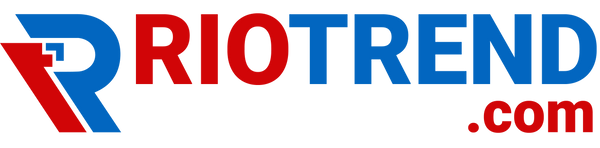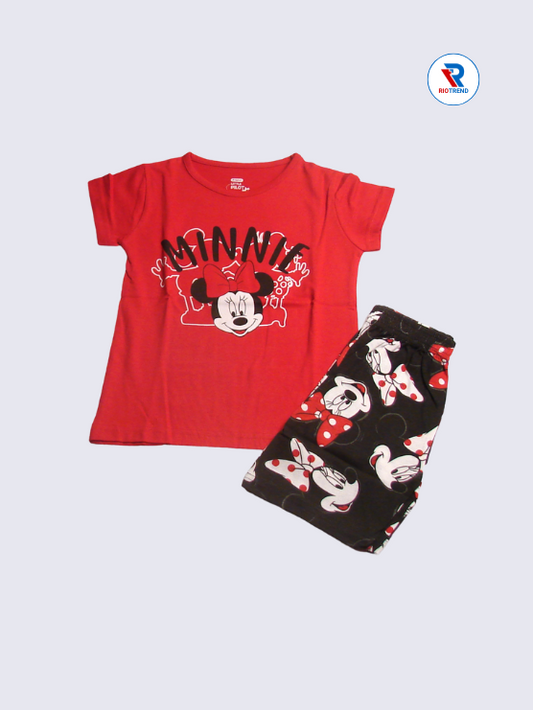As online shoppers, we're always on the lookout for ways to get the best value for our money. With so many options available, it can sometimes feel overwhelming to choose the right product or service.
Enter the freemium model—a pricing strategy that allows us to access basic features for free while offering paid upgrades for those who want more advanced functionality. But what exactly is freemium, how does it work, and how can it benefit you as an online shopper?
In this blog post, we’ll break it all down and explain why the freemium model is worth understanding before your next online purchase.
What is Freemium?
At its core, freemium is a pricing model where companies provide basic features of a product or service for free but charge for access to premium features, functionality, or content.
Think of it as a way to get a taste of something without the commitment—offering a no-risk, free entry point for potential customers. The idea behind freemium is that once users experience the value of the free version, they’ll be more likely to upgrade to the paid version.
In the world of online shopping, this model is commonly found in apps, digital subscriptions, and services. For example, platforms like Spotify, Canva, and Dropbox all use freemium models—offering a basic version for free, but with added features available through a paid subscription.
How Does Freemium Work?
The freemium model allows you to use a service or access a product for free at its basic level. However, you are encouraged to upgrade to the premium version for a more complete or feature-rich experience. Here’s how it typically works:
1. Free Access to Basic Features
- You sign up for a service or download an app for free. In most cases, you'll have access to core features, but some advanced tools or services might be locked behind a paywall. For instance, a music streaming app like Spotify lets you listen to music for free but adds limitations like ads or no offline listening options.
2. Premium Features Available for Upgrade
- If you want to enhance your experience, you can choose to pay for a premium subscription. Upgrading often removes limitations and unlocks extra benefits like an ad-free experience, higher-quality content, additional storage space, or exclusive tools.
3. Monetization Strategy for Companies
- The freemium model works for companies because they get to build a large user base through their free offerings. Over time, a portion of those users may convert to paid subscriptions. This creates a consistent stream of revenue without the need for everyone to pay upfront.
4. Ad-Supported vs. Premium Subscription
- Some freemium services offer a fully free experience, supported by ads. For example, free versions of apps or websites may feature frequent ad interruptions. If you want to remove ads and enjoy uninterrupted service, you can choose to pay for a premium version.
What Are the Pros and Cons of Freemium?
As with any pricing model, freemium has its advantages and disadvantages. Let’s take a look at both sides:
Pros for Online Shoppers
- Free to Start: The most obvious benefit is that you can access a product or service for free. It’s perfect for users who want to try something out without committing money upfront.
- Low-Risk Exploration: Since you’re not paying initially, you can explore a product or service to see if it fits your needs. If you like it, you can decide whether upgrading to a paid version is worth it.
- More Control: Freemium allows you to control how much you spend. You’re not forced into a purchase, and you can always opt for the free version if the premium features don’t seem worth it.
- Potentially Valuable Free Features: In some cases, the free version may be all you need. For instance, free versions of apps like Canva or Trello offer a ton of useful features for everyday use, and upgrading may only be necessary if you need more advanced options.
Cons for Online Shoppers
- Limited Features in Free Version: The biggest downside of freemium is that the free version often comes with limitations. For example, free streaming apps usually come with ads, lower audio quality, or limited access to content. Some services may restrict your usage or only give you a taste of what’s possible, pushing you toward upgrading to get full access.
- Aggressive Upselling: Many freemium models include frequent prompts or advertisements encouraging you to upgrade to the premium version. This can be annoying if you’re perfectly happy with the free version and don’t want to deal with constant pushy ads.
- Hidden Costs: While the service is technically free, there may be hidden costs involved. For example, some freemium services may offer in-app purchases or charge for additional features that aren’t initially clear.
- Feature Fragmentation: In some cases, the gap between the free and paid versions of a service is so large that you feel like you’re getting only a fraction of the full experience unless you upgrade. This can be frustrating if you feel the free version is too restrictive.
Types of Freemium
Freemium models come in many forms. Here are some of the most common types you’ll encounter as an online shopper:
1. Freemium with Limited Features
- Example: Spotify Free allows you to listen to music but with limitations such as ads and the inability to skip tracks.
- Benefit for Shoppers: You get to use the service without paying, but if you want an ad-free experience or more control, you can pay for the premium version.
2. Freemium with Time Limits (Free Trials)
- Example: Many online services, like Netflix or Amazon Prime Video, offer free trials for a limited period (usually 7–30 days), allowing you to experience the full range of features.
- Benefit for Shoppers: You can enjoy the premium features for free, but you’ll need to pay to continue using the service once the trial ends.
3. Freemium with Usage Limits
- Example: Canva offers a free version with basic design tools, but to access premium templates or export images in high quality, you need to upgrade.
- Benefit for Shoppers: You can use the core features without paying, but if you want more advanced options, you can pay for the premium version.
4. Freemium with Ads
- Example: Free apps like YouTube or Snapseed allow you to use all of the core features, but you’ll encounter ads during your experience unless you upgrade.
- Benefit for Shoppers: You don’t have to pay anything for the service, but if the ads are bothersome, you have the option to pay to remove them.
What is the Difference Between a Freemium and a Free Trial?
While both freemium and free trial models offer users free access to a product, the key difference lies in the duration and access:
- Freemium: Offers a free version of the product with basic features that you can use indefinitely. To access more advanced features, you need to upgrade to the paid version.
- Free Trial: Provides full access to all features for a limited time (usually 7–30 days). After the trial period ends, you must pay to continue using the service or revert to the free version, which often has limited features.
The main distinction is that freemium is ongoing—you can continue using the free version for as long as you want—while a free trial is time-limited.
Freemium Benefits for Online Shoppers
As an online shopper, there are several advantages to taking advantage of freemium models:
- Risk-Free Shopping: You can test products or services for free, allowing you to make more confident decisions. If something doesn’t work for you, you’re not out any money.
- Try Before You Buy: Freemium gives you a hands-on experience with no initial financial commitment, which is especially helpful when you're uncertain about whether a paid service is worth it.
- More Variety and Choice: With no cost upfront, you can experiment with different services, tools, and products to find the one that best suits your needs, without pressure.
- Control Over Spending: You have full control over your purchases. If you feel the paid version isn’t worth it, you can continue using the free version or move on to another service.
Final Thoughts
The freemium model offers online shoppers a fantastic opportunity to explore products and services without risk. It lets you try before you buy, ensuring you only pay for what you truly need or want.
By understanding how freemium works, its benefits, and potential drawbacks, you can make smarter decisions and enjoy the best deals.
Next time you encounter a freemium offer, consider how it fits your needs and whether the paid upgrade is worth the extra features—it's all about getting the best value!
Freemium FAQs
Can I use a freemium service forever for free?
Yes, most freemium services offer a free version with no time limit, though there may be restrictions on features or usage.
How do I know if I should upgrade to the paid version?
If you find the free version too limited or want access to additional features (like extra storage or premium content), upgrading may be worth it.
Are there hidden costs with freemium services?
While the basic version is free, some freemium models may encourage in-app purchases or paid upgrades. Always read the terms to understand any potential costs.
What happens if I don’t upgrade?
You can continue using the free version, but you’ll be limited to the basic features.
Is the premium version always worth it?
It depends on your needs. If the free version meets your requirements, you may not need to upgrade. But if you need more advanced features, the paid version could be worthwhile.